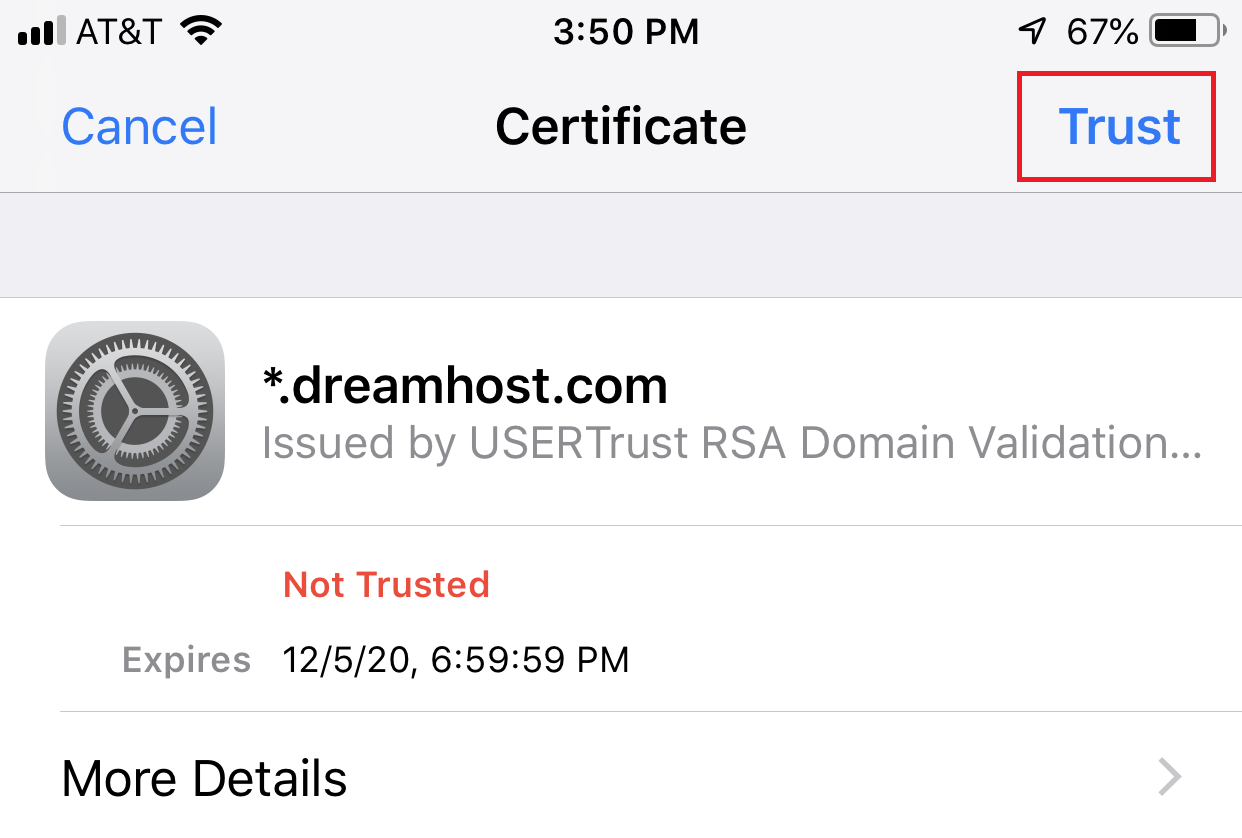I had plans for today, really I did.
First up I had to take my car in to be serviced. The service place opens at 7:30. I got there ten minutes early, and there were already ten people queued up in front of me at the door (which wasn’t open yet). However they process drop-offs very quickly and I didn’t have to wait too long once they opened up. From there I walked back home – about a 25 minute walk.
Back home, I spent the next 3 hours troubleshooting my email, which had started acting up yesterday. If you want to skip the gory details, scroll down to Long story short: near the bottom.
Playing with Thunderbird, I managed to coax it to bring up an error dialogue, reporting that the security certificate for the mail server was not valid. It looked valid, so I did what everybody does in this situation, and clicked the “Trust” button. (I can see the cybersecurity experts out there cringing. Yes, I know, I know.) Unfortunately this didn’t fix things, and Thunderbird went into another endless attempt to contact the server. I tried quitting and restarting Thunderbird several times, but it always did the same thing.
I checked my webhost’s status page, and it reported that email was working normally. I logged into the webmail interface and accessed my overnight emails that way. Then I tried checking mail on my phone… It also failed to connect to the server, and it also gave an error message saying the certificate was invalid.
I figured there must be some certificate error on my webhost’s mail server. I decided I’d contact them for support. Their support interface first tries to channel your through their KnowledgeBase, to see if you can find the answer yourself, and I found a page about certificate errors. It suggested you might need to explicitly tell your mail client to trust a new certificate, and contained this image, showing you the button to hit on your iPhone:
My error looked essentially the same as that image, except there was no “Trust” button! I mentioned this to my friends in chat, and one said:
A lot of things used to have trust/ignore buttons, but some wiseacre realised that the whole system is useless if people just click “trust” every time they get an error. Then rather than coming to the correct conclusion that certificates are indeed useless, they got rid of the trust button instead.
Digging around further in the KnowledgeBase, I found a page with email server settings. It indicated that I should use the webhost’s domain for the mail IMAP and SMTP servers. My mail clients had been configured to use my own personal domain for the servers. Now I recalled that many years ago when I originally set up my email with this webhost, they said to use my own domain for the mail servers, but they changed that a couple of years ago, recommending moving to the webhost’s domain. Since my email was still working, I didn’t want to fiddle around with the server settings – on the principle of if it ain’t broken, don’t fix it. But now it seemed that with the expiry of a certificate, they’ve removed support for the old server names.
So now I had to try changing the server settings in my mail clients. I tried changing the server names in Thunderbird, but after extensive fiddling and restarting and trying different port numbers and security methods I couldn’t get anything to work.
I gave up and tried changing the server settings on my phone to see if I could get that to work. No luck. Now I was getting to the point where I considered deleting the entire account information from the mail clients and setting up a new account. I know from hard experience that in Thunderbird at least editing an existing account often fails to do what you want and the best thing is to set up a brand new account from scratch. Since Thunderbird had all my email downloaded already, I didn’t really want to do that unless I had to, so I decided to start with my phone.
I deleted my mail account from my phone, and then set up a new one, using the mail server settings as recommended by my webhost’s KnowledgeBase. It asked me for the password for the mail server, which I typed in. It said the password was incorrect!
Now, I thought I knew what password I should use, but it was telling me it was wrong. If it was wrong, I had no idea what else the password could be, so I decided to log in to my webhost’s account administration system and change my mail password. I picked a new password, typed it into the password field, and the verification field. The I typed it into my phone’s mail server settings as the password… and it worked!
I now had restored access to mail from my phone. Buoyed by this success, I decided to bite the bullet and delete my account settings from Thunderbird and set up a new account with the recommended server settings. I set up the new account, confirmed with a server ping that the server and port settings were correct, typed in my new mail password, and hit go. Thunderbird told me… my password was incorrect.
I retyped the password, it must have been 5 or 6 times. No luck. It kept telling me it was wrong.
At this point I decided to give it a rest for a bit, because there was some urgent stuff I needed to do – updating Sunday’s Darths & Droids comic with notes from our commentator Keybounce, who had mailed them in a bit late. I really wanted to access the comments on my desktop, so I could copy and paste them. But now I only had access to email on my phone. I thought for a minute how I could copy and paste from my phone to my desktop, and then I realised I could use webmail on the desktop and copy from there.
I went to webmail and logged in with my new mail password…. And it told me I had the wrong password. I tried again a few times. No luck – wrong password. What the heck was going on?!?
At this point I tried setting up mail on my iPad. I deleted the old account settings and set up a new account exactly as I had on my phone. Typed in the new mail password, hit enter… and it told me my password was wrong! Wait – this was exactly the same settings as on the phone, which had worked, but here it was telling me my password was wrong??
I tried to think what possible scenarios could have resulted in the password being incorrect on Thunderbird and iPad. I thought: what if I had accidentally mistyped my intended password in both the “new password” and “verification” fields when setting a new password, so that the password actually had a typo in it. And then when setting up the new account on my phone I had mistyped it with the same typo? As unlikely as that sounded, it would explain it.
Since something was clearly up with the password, I tried resetting it again. I typed my intended password, taking extra care not to typo it. After changing it, I checked my phone, and mail said I now had the wrong password! I typed the new password again, carefully, and it worked!
I went back to Thunderbird, and had it try to connect to the mail server again… and it worked! I opened my iPad… and it already had two new mail messages waiting for me, having connected automatically now that the password matched what was on the server! So everything was working again… and I think I got into a mess by accidentally mistyping my password not once, not twice, but mistyping it the same way three separate times before I managed to type it the way I intended to.
Long story short: I spent the entire morning up to lunchtime troubleshooting my email and not getting anything else done. But in the end I succeeded. Phew.
After lunch I did a bit of photography sales related stuff, preparing files for printing, and boring stuff like paying invoices and updating my spreadsheet for tax return calculations.
Then at 2:30 I had to go pick up the car. It was badly in need of a wash, but I’d put off washing it because I know when they service the car they give it a wash as well for free. Except when they phoned to tell me it was ready, they said the car wash machine was broken, so instead they’d give me a voucher and I could bring the car back another day for a free wash! Which is useless because I don’t want to take the car over there and hang around for an hour in the middle of an industrial area with nothing to do while they wash it – it’s easy and faster just to wash it myself at home.
I took Scully up with me on the walk to the car service place, and once we had the car back we drove over to the dog park to play there for a bit with the other dogs and owners.
For dinner tonight I’d planned to make an Indian style curry, with chick peas, potato, and cauliflower, to use up a bit of coconut milk that was leftover from when I made Thai curry last week. Only I’d soaked the chick peas and chopped onions and potato and went to the fridge for the Indian curry paste… and there wasn’t any. I’d forgotten I’d used the last of it a couple of weeks ago, and hadn’t put it on the shopping list. So now the only sensible way to use up the coconut milk was to make Thai curry again!
Wow. What a day.
New content today: